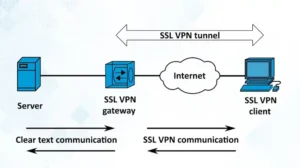The AWS Client VPN is one of the common choices for personal as well as corporate use. Using this Client VPN of Amazon Web Service can give you more flexibility and security in the virtual world.
If you are willing to use AWS Client VPN for your workspace to transfer data then the first thing you should check is the protocol. There are two types of protocol available, TCP and UDP. Basically, AWS Client VPN supports both TCP and UDP protocols. You can use any of them for your work purpose.
So, fasten your seatbelts as we embark on a journey to learn about the transport protocol of AWS Client VPN.

Between TCP or UDP Which Transport Protocol AWS Client VPN Use
As aforementioned, AWS Client VPN supports port 443 aka Transmissions Control Protocol (TCP), or port 1194 aka User Datagram Protocol (UDP). However, AWS Client VPN uses TCP transmission by default but you can use UDP if you want.
Now you may wonder why AWS Client VPN uses TCP transmission by default. Well, one of the main reasons is, reliability. TCP offers more reliability than UDP. Besides this, TCP provides accurate data and ensures that there is no data loss. Moreover, TCP offers more security than UDP.
For example, TCP sends data in a sequence, and on the other hand, UDP doesn’t follow any sequence. If an attacker wants to interrupt during the data transferring time, then they can send spoofed data packets if you are using UDP. But if TCP is being used there then the attacker will need to identify the actual sequence otherwise the spoofed packet can be identified by the users easily.
When You Should Use TCP and UDP with AWS Client VPN
By now you have an idea that how TCP and UDP work. With AWS client VPN, you can use both TCP and UDP transmissions protocol. But when you should use TCP over UDP and when you should use UDP over TCP.
If you want a secure, reliable data-transferring process then TCP should be your first priority. Now you may ask why. In terms of reliability, TCP is better than UDP. TCP uses an established connection for data transferring. Without this, there are other key points too.
- When you are using TCP, it will create a connection between two devices.
- It also makes sure that; every packet of data is being sent out and received correctly. After sending data, it performs a cross-check, and for the built-in error-checking feature, if any data packet is found corrupted then it again re-transmits the data.
- Another plus point of TCP is, it maintains a sequence while delivering data. It breaks down the data into small packets and provides a number for each packet.
The only drawback of TCP is, the data transfer rate is slower. TCP uses more data because the header of the packets has more information and that’s why it takes more time while transferring.
Now, on the other hand, when you are using UDP, there is a chance of data loss, and like TCP, UDP doesn’t check whether the data is transferred accurately or not. But it provides a faster data transfer rate.
So, if you need faster data transmission and if the minor data loss won’t bother you then you can go for UDP as your transmission protocol.
Conclusion
To sum up, you can use either TCP or UDP with AWS Client VPN as it supports both protocols. If you can sacrifice reliability for a higher transfer rate then you can use the UDP protocol. And if you are willing to have a reliable data transfer then TCP will be the best choice for you.